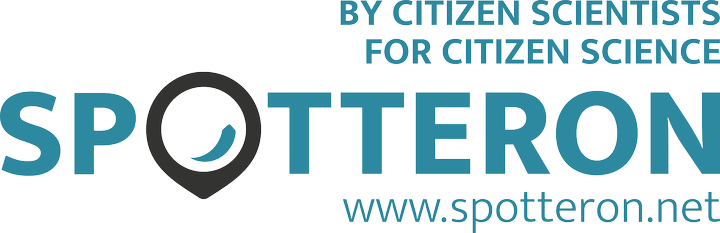With the Data Quality Pack for all Apps on the platform, we bundle a range of features that aim to increase the quality level throughout the project. Besides the implemented functionalities for fostering Data Quality, a well-designed input dialog for the users is a must for any Citizen Science App to reduce the chance of mistakes in submissions and to guide the Citizen Scientists well through the input options when entering data.
Data Quality & Validation Features
Check & Lock Data Tool
Admins and Moderator Users can validate and check in data points for a stable project data-set
Community Data Validation
Activating the help of the community for data validation & data quality
Moderator Users
Multi-level user rights for in-App data administration and support
Two-level Validation Data Export
Community-based validation scores and Admin/Moderator Check-ins are separately represented in the Data Export.
Spot Edit Mode
Users can edit their spots to correct data, change the classification, or correct errors.
Data Flagging
Users can flag data points to highlight Spots for the project's administration team.
User Roles
Flexible system for having different input options based on project User Roles and the possibility for Moderator users
Location Correctness Support
Integrated UI Elements for supporting correct GEO coordinates when making contributions
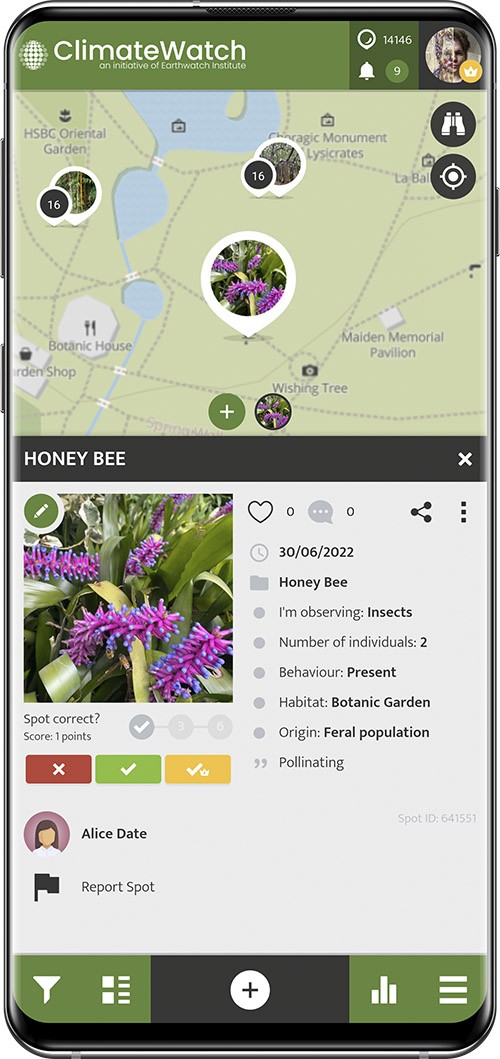
Working with Data Checks & Live Validation
Check & Lock: keeping user-submitted data reliable
Projects on SPOTTERON can directly manage a reliable and steady data set in the Data Administration Interface. With a click on a button, user contributions can be checked in and validated by the admin team. To keep data stable, those checked-in Spots are locked in the App, so users can not alter the information. Using the "Check & Lock" functionality on SPOTTERON results in an unchanging data set that can be reliably used in research and allows citation in publications and papers.
Community Data Validation
Projects on SPOTTERON can also utilize the integrated digital social community's power to validate data with the community's help and save time in data management. The integrated Community Data Validation toolkit enables working with large amounts of data and reduces the efforts needed for the team to check ongoing data quality and data correctness. For every Spot in the App, each user can vote on the correctness in an easy-to-use interface. When reaching a project-specific score, the data point becomes "Community confirmed" and, in a second level, "Community validated." Community validation states integrate smoothly with the administrator- and data moderator-driven "Check & Lock" functionality for a complete data validation package.
Checked-in and community-validated spots show a colored checkmark icon in the App to everyone to communicate the state change transparently to the participants. In the data export, an option to just export checked and locked spots or spots reaching a community validation score is available.

User Roles for Data Input for reflecting experience
Custom User Roles enable the configuration of data input options based on a user group level. Different input options can be set up in a way that they appear only for a particular user expertise level in the Citizen Science App. A user from a "Beginner" level can, for example, only see easy-to-use data options. At the same time, an "Expert" can add additional values, measurements, and data fields to a single spot. Users can select a role at the first login, with the additional option for the project to protect particular roles with a PIN code.
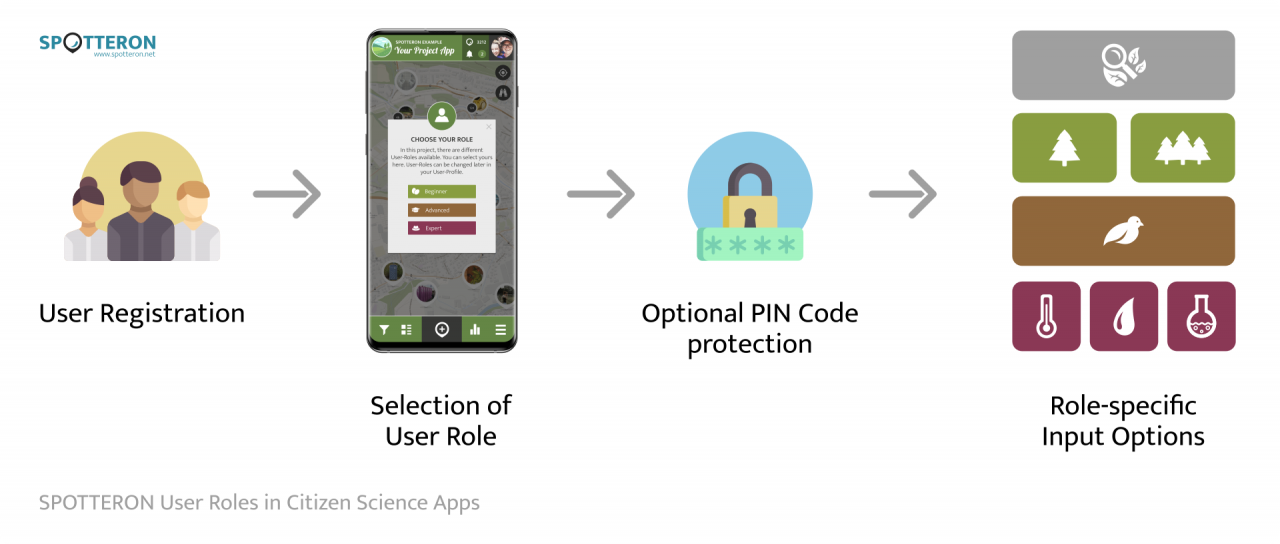
An extended option for all projects on the SPOTTERON platform is the ability for project administrators to promote experienced users to moderators in the Data Administration Interface. Moderator users can help by editing spots of other users to correct data or validate Spots directly in the App with a press of a button to help maintain a validated and unchanging project data set for research and publications.
All Data Quality features are included in all SPOTTERON packages without additional costs.
Data quality pack app screens
-
 Data Quality Pack: Edit mode
Data Quality Pack: Edit mode
Data Quality Pack: Edit mode
Data Quality Pack: Edit mode
-
 Data Quality Pack: User roles
Data Quality Pack: User roles
Data Quality Pack: User roles
Data Quality Pack: User roles
-
 Data Quality Pack: Flagging
Data Quality Pack: Flagging
Data Quality Pack: Flagging
Data Quality Pack: Flagging
-
 Data Quality Pack: Data visualization
Data Quality Pack: Data visualization
Data Quality Pack: Data visualization
Data Quality Pack: Data visualization
https://www.spotteron.net/citizen-science-app-features/data-quality-pack#sigProId324519c69d